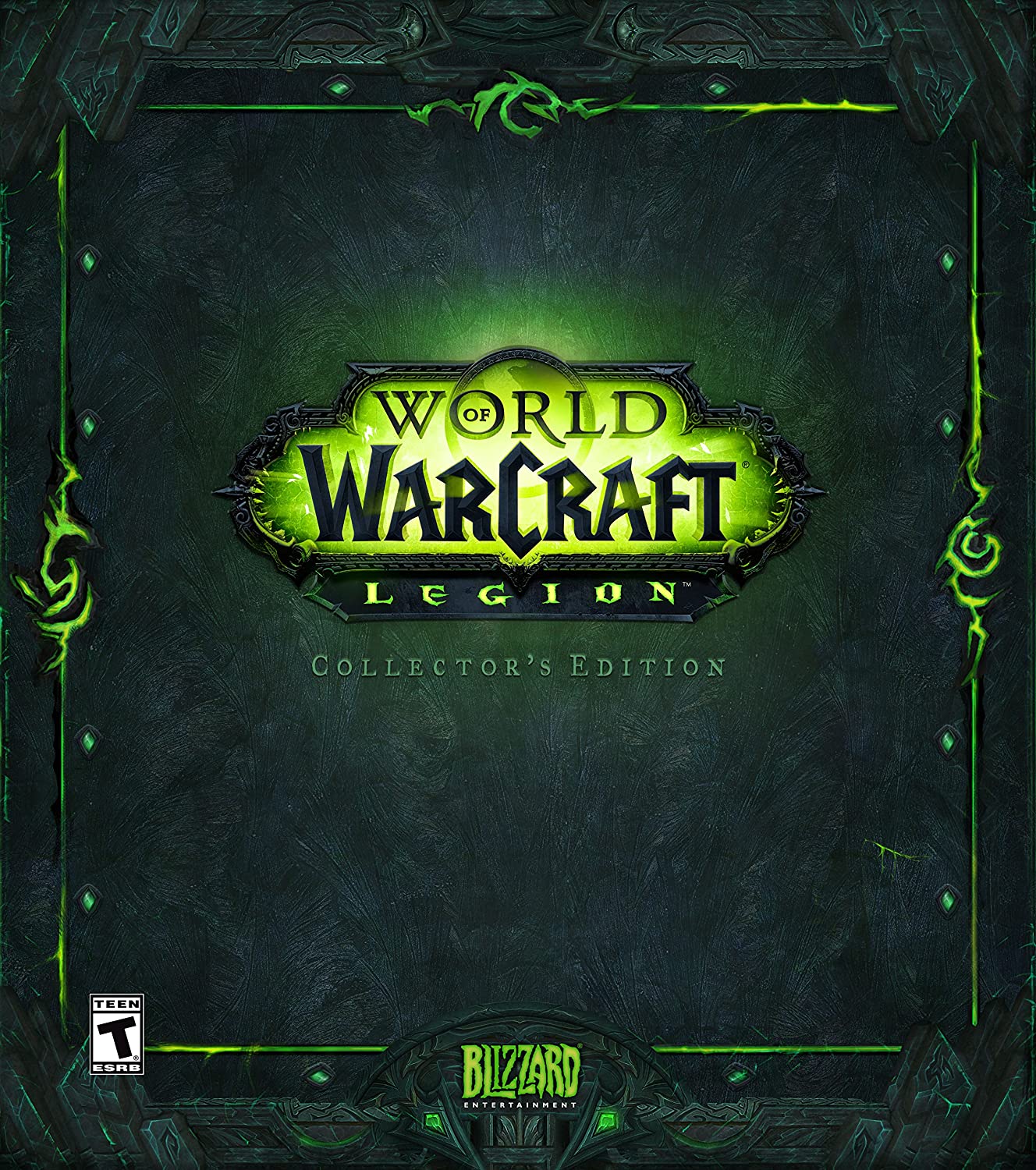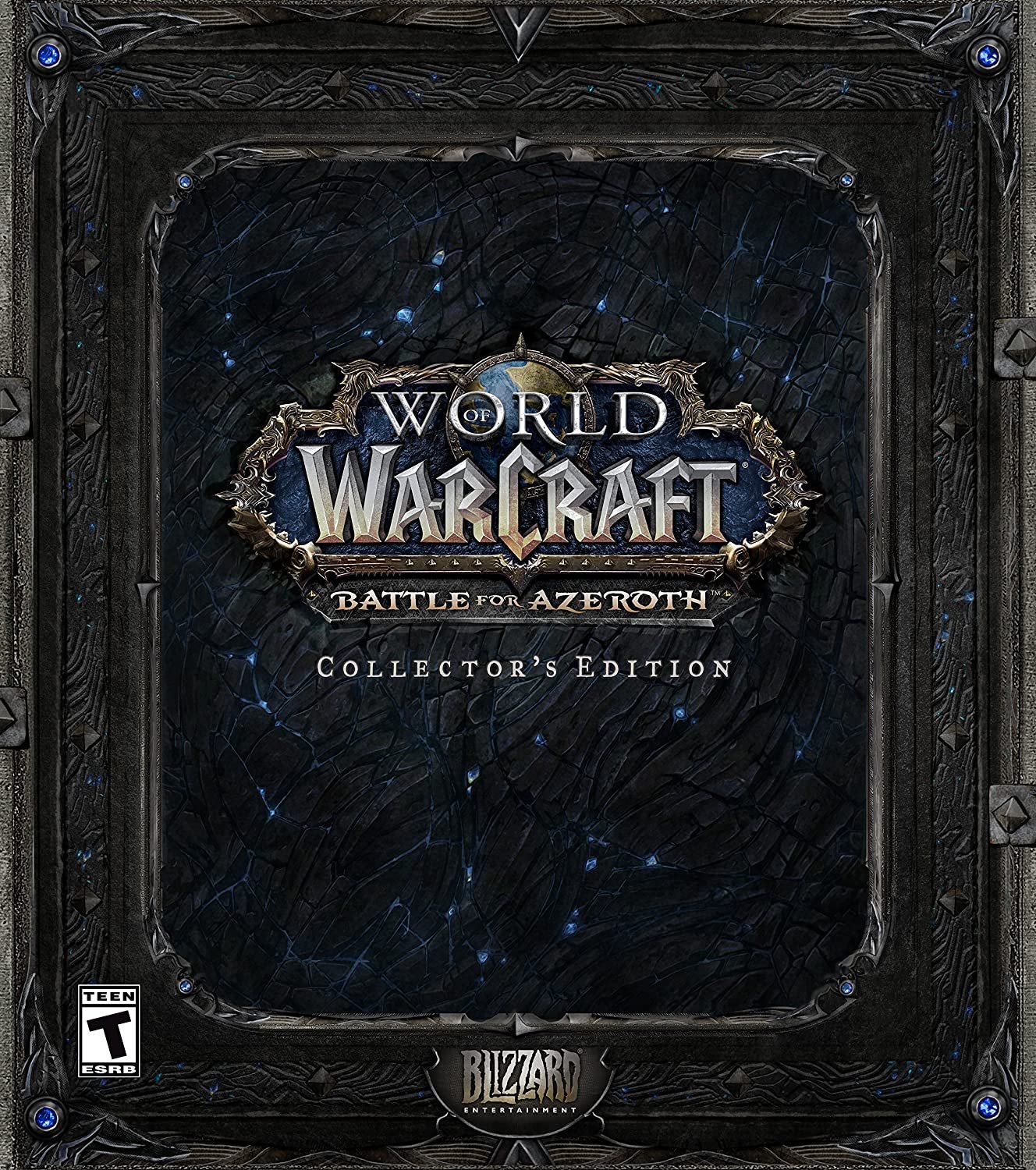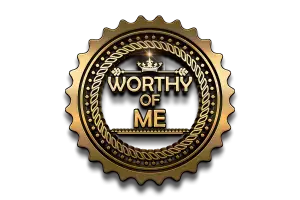If you play World of Warcraft, then you might’ve run into the Archaeology profession, and if you’ve realized how bothersome it is to level, you might’ve checked out Minimal Archaeology. Because if you haven’t check out that addon, then you’re making yourself suffer for no apparent reason.
Unless you’re a masochist.
View all your artifacts progress, and solve them in one compact frame. Also you can view all your artifact history neatly sorted by race, and a list of dig sites.
You can left-click the keystone button to attach keystones (or right-click to remove), or if you prefer there are options to automatically use keystones! You can monitor the artifacts progress, or how close you are to the fragment cap.
Is Minimal Archaeology worthy of me?
As of 8.3, this is the only good Archaeology addon that actually fully works. Which means if you’re wanting to level Archaeology, or if you’re at least trying to get all the items that come with it, it’s definitely worthy of you to try.
First off, though, I recommend having TomTom installed with it.
TomTom is an arrow that will allow you to know which direction to go for the closest digsite, as well as how far away it is. It’s just so you don’t have to actually keep checking your map to see if you’re going in the right direction.
Honestly, they should’ve placed TomTom into the addon itself, really.
Anyway, if you check out the settings, you’ll notice that you can either show all the archaeology digs, which will help out in knowing if you need to solve any of the artifacts before you get too many of the fragments. Aside from that, I typically stick with the smaller frame, which shows the general dig sites on the continent you’re on, instead of everything everywhere.
It’s a pretty small compact addon, really, and I like it. The only thing I hope they may implement in the future for Minimal Archaeology is a double-click on the mouse to have your character start digging.
An out-of-date addon had that feature, but not this one. It was handy for freeing up a spot on the action bar.
How it works
As you can tell in the image above, I’m able to solve two different artifacts from both Ogre and Arakkoa.
What are the icons on the left?
- Show all races / Show relevant races
- Crate
- Create waypoint
With the icons on the top, you can show all races or relevant races. In the image shown, I’m showing all races. In the menu options, you can choose relevancy by nearby, continent-specific, and solvable.
There’s an icon to crate something, if you have anything available to, and if you have TomTom available, you can choose to create a waypoint to the closest available digsite.
This provides you with the direction you need to travel.
What are the icons on the right?
- Open digsites
- Open history
- Open profession window
When you open digsites, it’ll provide you with a separate window that has tabs for all the continents available. In these continental sections, you’ll see what digsites they provide you, if any.
Opening history will open a separate window providing all tabs of every race. In these race sections, you’ll know what you’ve completed (and when) as well as everything you haven’t completed.
Obviously when opening the profession window, it’s just to open up your Archaeology profession tab.
Main menus
The main section provides you with buttons to look at the other potions of the addon settings, as well as the disabling and enabling of certain options. They’re all pretty self-explanatory.
The race settings section has a tab for relevancy, hide, cap, and keystone.
Relevancy allows you to choose what you want to show as far as what’s relevant to you. Simply the digsites nearby, or the continent-specific ones, or just solvable artifacts.
Hide is for if you don’t care about certain races and don’t want them shown.
Cap is for when you want to use a specific race’s keystone in order to cap out on the artifact to solve it.
Keystone means you want to use any keystones you have of that specific race all the time, when available to do so.
And that’s about all you need to know regarding Minimal Archaeology.
I’d say it’s super helpful with dealing with the profession, just make sure you have your survey keybound to something you use, otherwise you’ll be manually clicking it a lot.